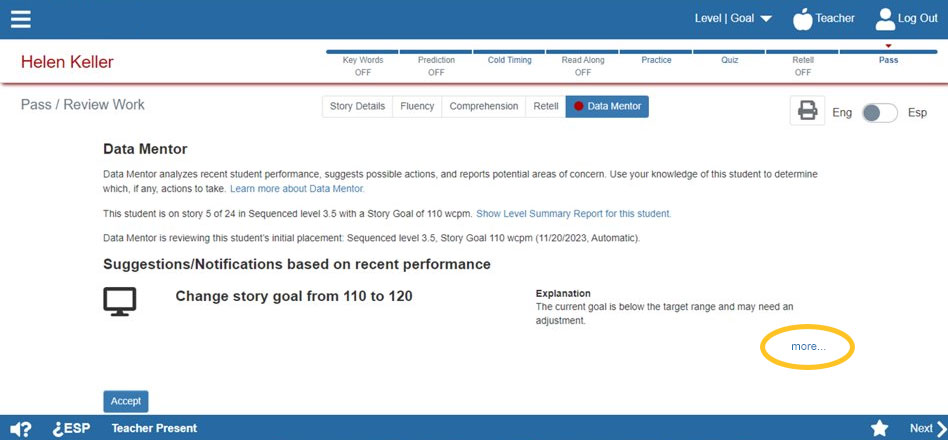Maximizing Progress
Data Mentor: Data-Driven Suggestions in Read Naturally Live
5415 Views
Read Live’s Data Mentor feature monitors students’ performance in the Read Naturally Live Sequenced Series and, when appropriate, provides suggestions to the teacher to improve the implementation.
Data Mentor helps teachers maximize student progress.
Data Mentor distills years of data analysis experience into a simple, automated tool to save teachers time while improving student outcomes. Data Mentor’s personalized, data-driven suggestions to update levels, story goals, and other settings provide the following benefits for teachers and students:
- Better level/story goal assignment means faster progress.
- Moving up levels faster means more excitement/confidence.
- Teachers save time because data is analyzed automatically in real time.
- Teachers learn from Data Mentor and become better teachers.
Data Mentor makes suggestions when it has enough recent and reliable data in the Read Naturally Live Sequenced Series.
- Enough: In most cases, Data Mentor will only make suggestions based on three or more stories’ worth of data.
- Recent: Data Mentor only evaluates data from the past 42 days, and only up to the most recent six stories.
- Reliable: A teacher must be present for cold timings, and the student must have the quiz step turned on.
Note that when Data Mentor has a suggestion, it will be presented when the teacher reviews the student's work on the Pass/Review Work step. Open the Data Mentor tab on Pass/Review Work to review any suggestions. To see suggestions when you're not in the Pass/Review Work step, open the Teacher Menu while the student is logged into Read Naturally Live, and select the Data Mentor menu item.
Also note that Data Mentor only makes suggestions if the teacher is present for the Cold Timing and if the comprehension step is turned on.
Data Mentor evaluates many data points.
The algorithms that power Data Mentor were developed over several years, analyzing the patterns of usage and growth of thousands of students. Many indicators play a role in Data Mentor suggestions, including the student’s grade, level and story goal, cold- and hot-timing averages, quiz score averages, number of practices, and more.
Note: Data Mentor can provide more information about why a particular suggestion was made. Click “more” under the suggestion explanation to see more information.
Teachers remain in control.
Teachers know their students best. We encourage teachers to always consider the changes suggested by Data Mentor and then to apply their knowledge of the student to determine which changes, if any, should be made.
Data Mentor Examples and Limitations
Students make the most progress when they are challenged, but not frustrated, by their level and story goal assignments. Assignments must also balance the sometimes-competing goals of developing fluency while maintaining comprehension and developing other skills. Here are some examples of how these factors may be reflected in Data Mentor suggestions:
- If the data over the course of 3-6 passages indicates a student is making gains in their abilities and is ready for a challenge, it will suggest an increase to the story goal or level.
- Data Mentor is quicker to suggest a reduction in story goal or level if the data indicates the student may be struggling. This may occur even after only one completed story in a level.
- Suggestions to raise the story goal are only made in increments of 10 WCPM, but Data Mentor may suggest lowering the story goal in various increments.
- If a student is easily exceeding their story goal rate, but the quiz score average is below 80%, Data Mentor will not suggest raising the story goal. In this situation, the teacher should support the student in developing comprehension skills before raising the story goal.
- In addition to suggesting changes to the student’s assignment inside the application, Data Mentor often makes suggestions for support to be provided outside the application, such as additional comprehension support.
Data Mentor FAQs
What does Data Mentor do?
Data Mentor automatically analyzes student data to produce suggestions that teachers can act on.
What are the benefits of Data Mentor?
- Better level/story goal assignment means faster progress.
- Moving up levels faster means more excitement/confidence.
- Teachers get the benefit of automatic data analysis.
- Teachers learn from Data Mentor and become better teachers.
What data is Data Mentor analyzing?
- Enough – Data Mentor looks at the last 3-6 stories of data.
- Recent – Data Mentor only looks at data in the last 42 days.
- Reliable – The teacher must be present at the cold timing and the student must complete the Quiz step.
- Read Naturally Live – Data Mentor only looks at data from the Sequenced series in Read Naturally Live.
What data points does Data Mentor consider?
- Student grade
- Cold-Timing WCPM average
- Hot-Timing WCPM average
- Quiz score average
- Average number of practices
- Student level
- Student WCPM story goal
- Whether or not the student met the goal on the first pass attempt
When and where will Data Mentor suggestions appear?
When Data Mentor has a suggestion, it will be presented when the teacher reviews the student's work on the Pass/Review Work step. Open the Data Mentor tab on the top of the Pass/Review Work page to review any suggestions. To see suggestions when you're not in the Pass/Review Work step, open the Teacher Menu while the student is logged into Read Naturally Live, and select the Data Mentor menu item.
Note that Data Mentor only makes suggestions if the teacher is present for the Cold Timing and the comprehension step is turned on.
Are Data Mentor's suggestions optional?
Yes. Data Mentor makes suggestions about possible measures to help students, but teachers know their students best. Teachers can choose to accept Data Mentor's suggestions or not, depending on their deeper knowledge of the student.
Will I get Data Mentor suggestions if I'm using the Phonics Series in Read Naturally Live?
At this time, Data Mentor suggestions are only available in the Sequenced Series of Read Naturally Live. Teachers using the Phonics Series will adjust levels and goals using the reports in Read Live and their knowledge of each student. To check initial placement (ensuring the levels and goals you initially assigned your students are still correct) for students in the Phonics Series, see this guide.
Please let us know what questions you have so we can assist. For Technical Support, please call us or submit a software support request.