Read Live Release Notes
Read Live v.2.14.0.0: Read Naturally Live–Español as a stand-alone application
Released April 2021
2980 Views
What's New in This Release
The Read Live 2.14.0.0 release includes a new stand-alone application for students working in Read Naturally Live–Español story content. This change allows any student to be assigned to Read Naturally Live and Read Naturally Live–Español at the time same, with different assignments and settings in the two applications.
To manage student access, assignments, and settings in the separate Read Naturally Live–Español application, changes have been made in the Read Live Staff Module as described below.
IMPORTANT NOTE: If you see a blank page when opening Read Live after this release, you may need to clear your browser's cache.
Summary of new features
- Student Access: Students are now assigned access to Read Naturally Live–Español using a checkbox on the Student Details page of the Staff Module. This is similar to the method of assigning Word Warm-ups Live or One Minute Reader Live access to students.
- Student login experience: Students with access to the Spanish-language application can now choose to work in either Read Naturally Live or Read Naturally Live–Español after logging in. When students have access to the Spanish application they will see a dedicated tile for the stand-alone application. The tile displays their current story and step in Read Naturally- Live Español.
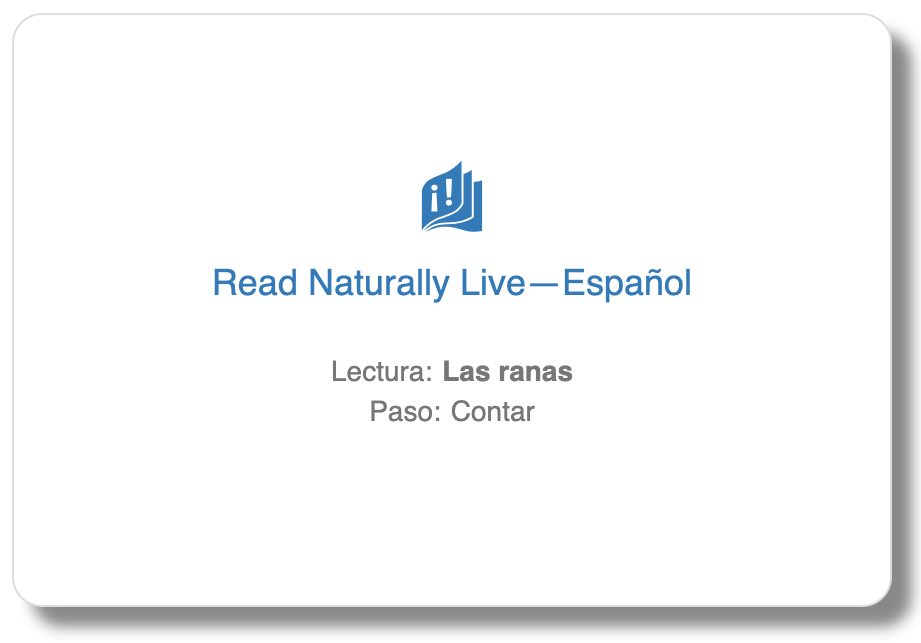
- Management of student assignments and Story Options: To manage the separate Level, Goal, and Story Options available with the new application, a new Read Naturally Live–Español page has been added to the Read Live Staff Module. This page works similarly to the one that manages the English-language application. As with the English-language application, these settings can also be accessed using the Teacher menu in the Student Module.
- Reporting: Reports related to the Read Naturally Live–Español application are accessed separately from those for English-language levels. Under the Reports page of the Staff Module, a new Read Naturally Live–Español Reports page includes all of the available reports based on Spanish stories. These reports are based on existing ones in Read Naturally Live, but display data from student performance in the Español stories only.
- Waiting List and Distance Learning: Students waiting for a teacher in their current Read Naturally Live–Español story appear on the Waiting List page in the Read Live Staff Module. Information about each student's current story is also available from the Read Naturally Live–Español page.
Additional Resources
- Read Live Smart Start Guide: Read Naturally Live–Español
- Read Live User Guide: Assigning Students to Read Naturally Live–Español
- Read Live User Guide: Assigning a Level and Goal in Read Naturally Live–Español
- Read Live User Guide: Using Read Naturally Live–Español and its Steps
- Read Live User Guide: Creating Read Naturally Live–Español Reports
Please let us know what questions you have so we can assist. For Technical Support, please call us or submit a software support request.