At Read Naturally, we continuously strive to improve the user experience for teachers, ensuring our tools are as efficient and easy to use as possible. We understand that teachers' time and expertise are invaluable, and we want to ensure they can maximize their efforts in working directly with their students. In line with this goal, we are excited to announce the release of several significant enhancements to the Read Live program that aim to streamline onboarding and maximize student activity time.
Lead Teacher-Optional
One of the most notable changes in this release is the option to license and assign students without assigning them a Lead Teacher. This flexibility is designed to make the onboarding process faster and more adaptable to different teaching arrangements. Students can now get started with their activities immediately, even if some logistical details or schedules are still being finalized. Any user with the role of Teacher at a particular school will be able to place, change assignment/options for, and view reports for any student without a Lead Teacher assignment. Any staff member can assign the student a Lead Teacher later, when appropriate.
Simplified Navigation
Menu Consolidation: Application-specific tiles in the staff module have been consolidated into a single Student Activity tile. This change will make it quicker and less confusing for teachers to track and manage student work across all Read Live applications on a single page. The action buttons from previous application-specific pages are still available through the application-specific actions menu in the top left corner of the new page.
Student-Centered Organization: With all the application-specific information consolidated into one Student Activity tile, teachers can easily see the whole picture for each individual student in one place. Information is organized in a funnel-down approach that prioritizes the student information first, specific application information second, and reporting for student work in each application third.
Enhanced Search and Filtering: Teachers can use the Choose-students-to-view feature to quickly find students by searching with multiple filters at once, making it easier to manage and navigate large groups of students. They can still make individual or mass adjustments for selected students by application.
Improved Efficiency
Waiting Column: Students waiting for assistance in any Read Live application display that application's icon next to their names. For users with a school affiliation, the "Refresh List" button on top of the page glows as students move into and out of waiting steps in applications. Clicking the button refreshes the student list, making it easier to identify students who need direct support in real time.
Page Memory: After making changes, the program will now return the teacher to their previous position on the page. Previously, the page would default to the top after any change. This improvement will save time, especially for teachers managing a long list of students.
Added Information
Users can now see students’ last Read-Live-login time and the last activity time for each respective application. This information is available from the Change Series/Level/Goal page in the Staff Module, the student’s Teacher Menu, and the Data Mentor interface on the Teacher Menu and Pass/Review Work page. For Read Naturally Live and Read Naturally Live—Español, there is a new Student Assignment History modal available from all pages where a teacher is likely to be reviewing or changing a student’s assignment that acts as a record for each change made to a student’s assignments/goals, along with the name of the staff member who made the change.
These updates are designed to make the Read Live program even more user-friendly and efficient, allowing teachers to spend more time working directly with their students. While these changes aim to streamline processes, we understand that any adjustment requires time to get accustomed to. We encourage you to explore these new features and take advantage of the added flexibility and functionality they offer. For more detailed information about these changes, please refer to the release notes.
Thank you for your continued dedication to fostering student growth with Read Naturally. Stay tuned for more updates!
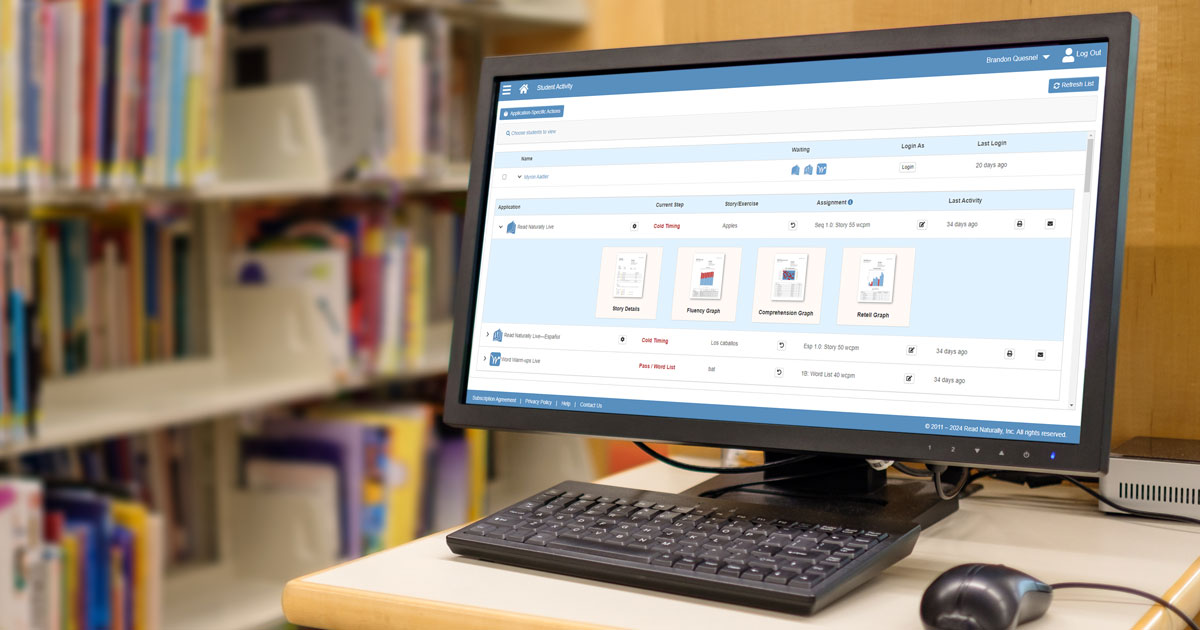
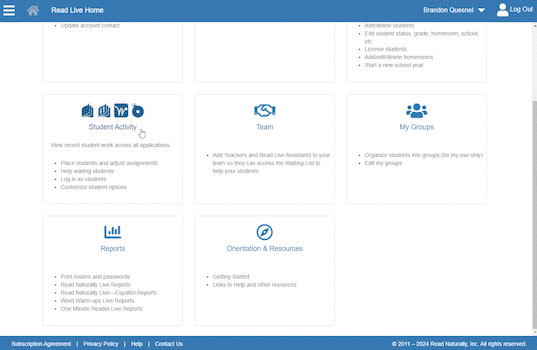
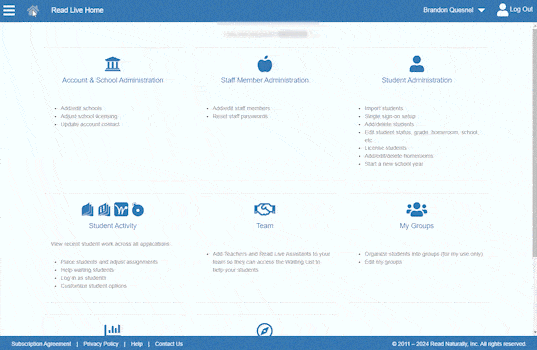
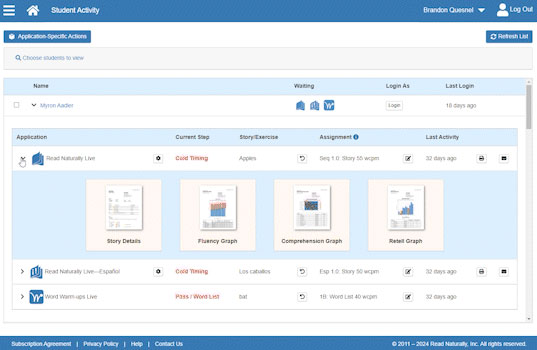
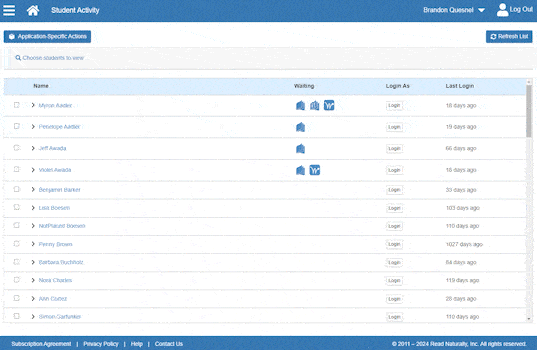
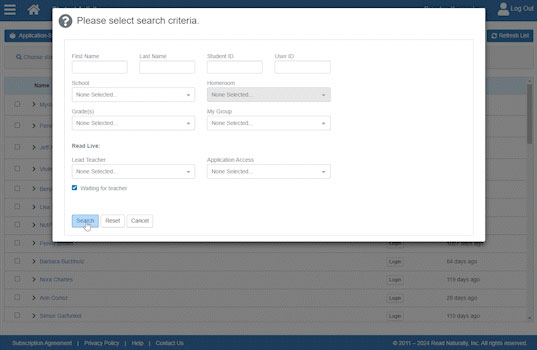
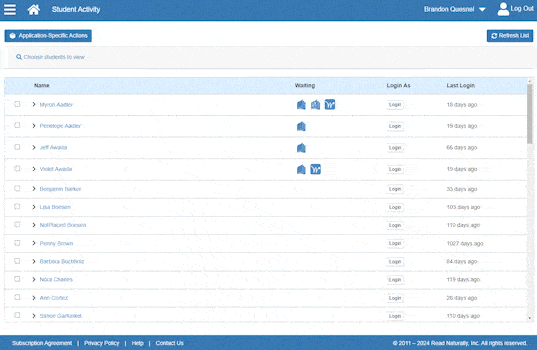
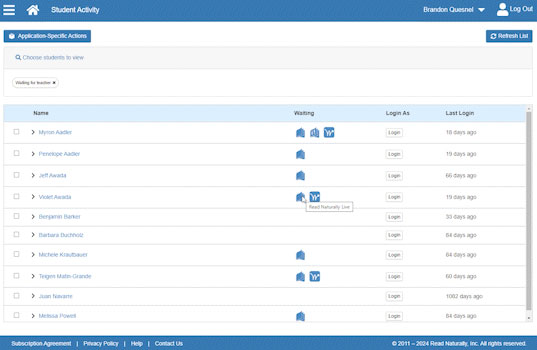
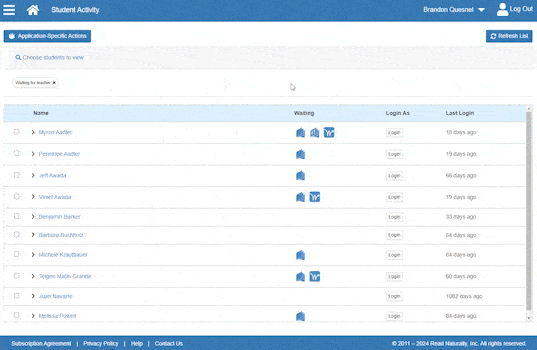
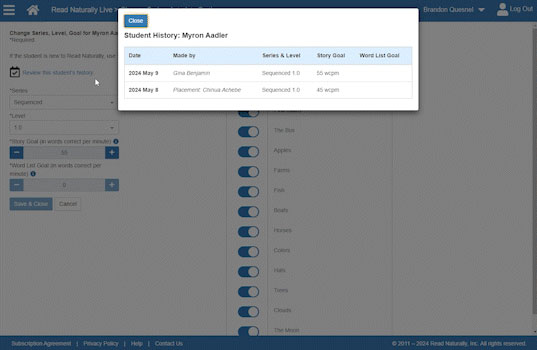
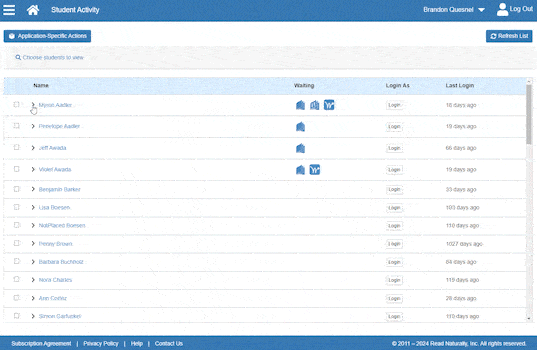
 Share your student’s success story—nominate him or her for our Star of the Month award. Win a Barnes & Noble gift card for the student and a Read Naturally gift certificate for your class!
Share your student’s success story—nominate him or her for our Star of the Month award. Win a Barnes & Noble gift card for the student and a Read Naturally gift certificate for your class!
Post a New Comment